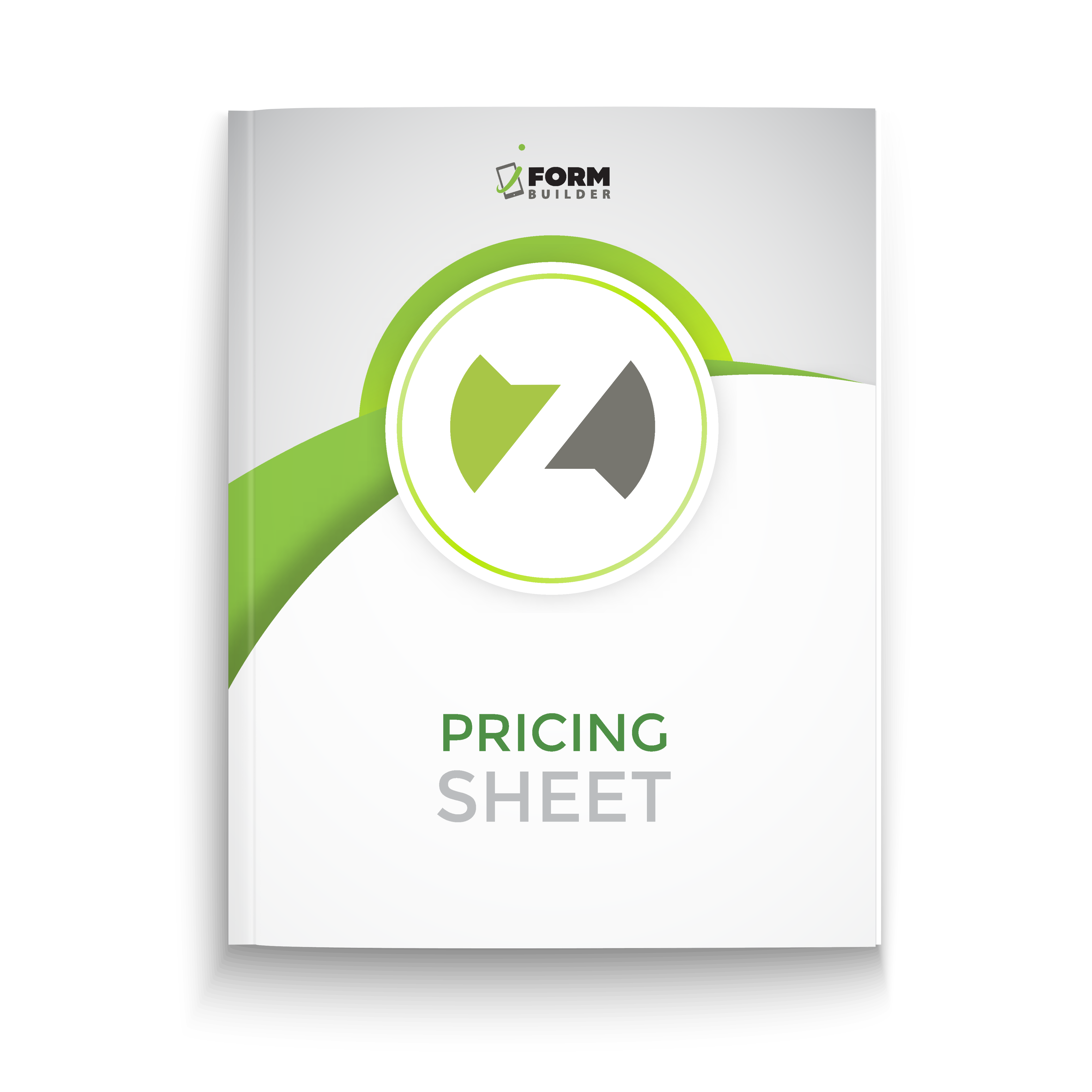We’re always looking for new ways to optimize the iFormBuilder experience. You may not be counting the clicks or tracking the time it takes you to complete each task, but we recognize that each of those smaller moments add up and are part of a bigger plan.
This led to the creation of our latest element: Multi-Photo. Previously, users relied on the Image element to take photos, but that was limited to taking one photo at a time. Now, the Multi-Photo element gives users the ability to rapidly take up to six photos at one time within the same element. The results? Speedier data collection, less record submissions and more time focusing on the data that matters.
But, it doesn’t stop there. To streamline the process further we’ve included three dynamic attributes within the Multi-Photo element.
- Multi-Photo Element Limit: Limits the number of photos that can be taken in the element. Here you can specify the number of photos allowed, but it cannot be greater than the default, six.
- Disable Camera: When this dynamic attribute is turned on, the camera is disabled for the Multi-Photo element and the action will not appear.
- Disable Photo Library: When this dynamic attribute is turned on, the photo-library is disabled for the Multi-Photo element and the action will not appear.
We understand that every second counts when you’re in the field and we’re excited to hear more about the impact this new element has on your data collection.
If you have any questions about applying the Multi-Photo element, visit our Customer Success Center to learn more or watch the element in action>!