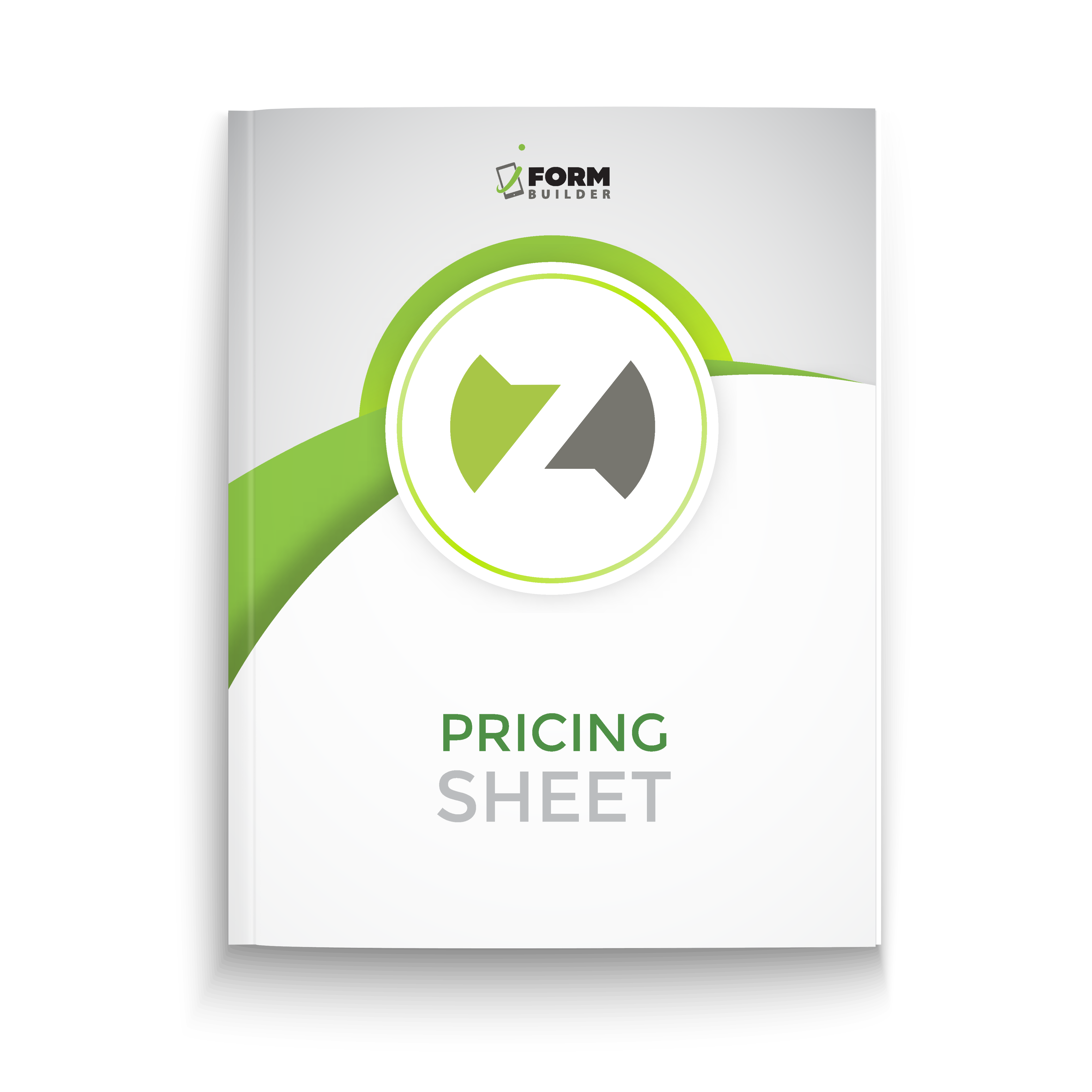Written by Berit Johannessen, Solutions Engineer at Zerion Software
One of my favorite aspects of my day is talking to teams and learning about how they have created custom workflows with their data.
Instead of me telling you how great and easy the iFormBuilder platform is for developers, the video below is of Matthew Huska from the RJN Group. Matt shares his experience developing with iFormBuilder.
The iFormBuilder platform was designed for all types of users and projects. It allows for quick simple project deployments to advanced custom workflows with deep integrations of systems. Building a custom workflow is not an easy feat, but iFormBuilder does make it easier through the use of the POST URL and API. POST URL, allows for record data to automatically send to a specified location via a URL every time a record is submitted from a form. The iFormBuilder API allows for a much deeper integration with data flowing bi-directionally. A developer is needed for the use of the API unless you want to use Zapier (a website which allows for non-developers and developers alike to build integrations with web services).
Looking to start integrating?
- POST URL
- Getting Started with our API
- 5.1 Example Requests
- API Code Samples and current API (5.1) calls
- Share What You Know Community Forum
About Author
Berit Johannessen is a Solutions Engineer at Zerion Software. Her main goal at Zerion is to train individuals and organizations on how to deploy successful projects using the iFormBuilder Platform. Berit has earned her M.Ed and MSIT which has given her the skills and resources to train customers online or in-person. She is an avid reader, hammock swinger, concert goer and body boarding enthusiast. If you have any questions about this post, she would love to hear from you!
Email Berit at bjohannessen@zerionsoftware.com