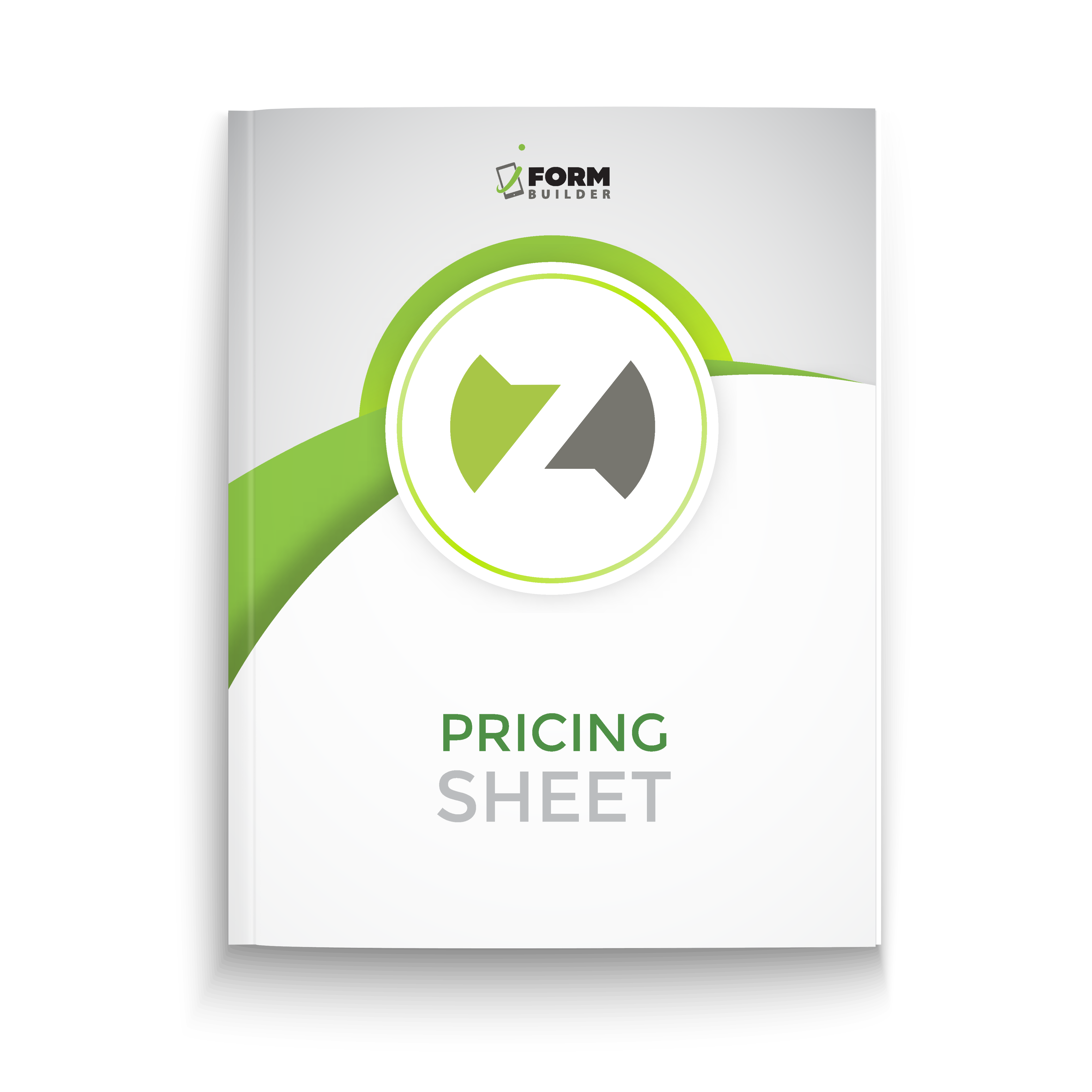Concern Worldwide Utilizes Custom Excel to Improve Efficiency
For the past 50 years, Concern Worldwide has focused on reducing extreme poverty and suffering around the world by addressing individual needs and adapting to community-specific challenges.
Addressing these needs starts with strong, accurate data. For this reason, the organization has been using iFormBuilder to collect M&E data based on standard indicators since December of 2015. Field team members gather information using iFormBuilder, then process and report on it using numerous tools that generate charts and graphs based on indicator values.
While the process was effective, it was time-consuming. Information gathered in iFormBuilder was separated into various tabs, each containing data from a specific subform. Analysis was a challenge, as data gathered required manual pasting into a single spreadsheet before it could be worked with.
Additionally, because of unreliable internet connections in various parts of the world, timeouts — especially for larger datasets, presented a major holdup and source of frustration. Form fields needed to be manually filtered prior to exporting, which could require up to 60 individual filters, taking 2–3 hours per dataset
The process was time-consuming, tedious and prone to human error.
Custom Excel
The need for a new process became rapidly apparent. To respond to these needs, Zerion created Custom Excel, a process that allowed Concern to export data into a single tab in Excel, even for forms with multiple-choice questions, reducing the need to parse out each individual option.
Using Custom Excel, Concern field team members can export and work with large datasets (containing up to 100,000 records), without timeouts or manual data filtering, into a format that is easier to read, allowing for better decision-making and more rapid action.
According to Patrick Moss, Digital Data Support Officer for Concern Worldwide, the benefits the organization have realized using Zerion’s Custom Excel include:
- Eliminated timeout messages and errors in the field.
- Eliminated manual filtering of large datasets.
- Data that appears in single — custom — tabs for better analyzation.
- Reduced time spent on both building and analyzing.
Learn more about how Custom Excel could help your team do more with data collected using iFormBuilder.