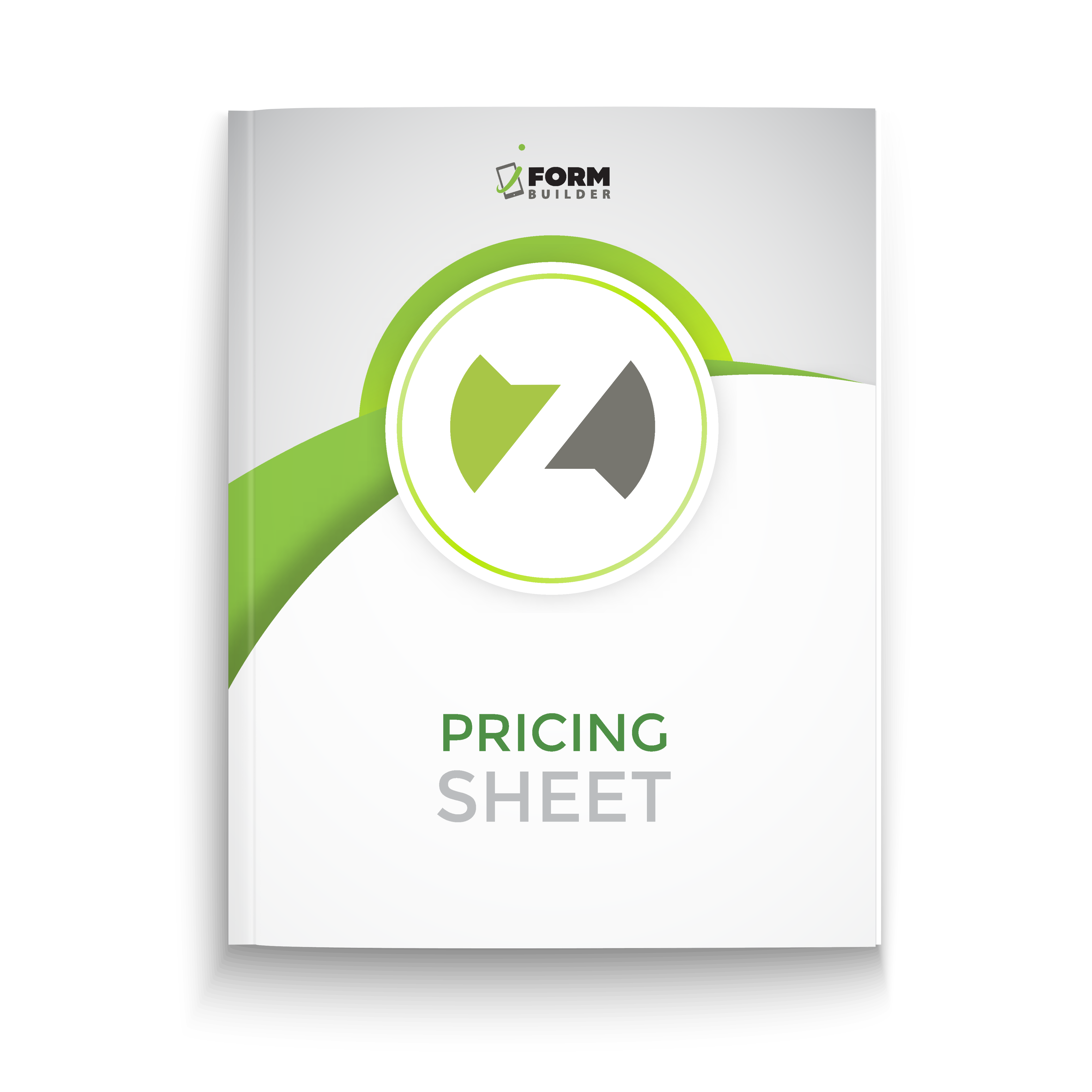AECOM is a leading engineering, design and architecture firm in the world. With many deployments of the iFormBuilder platform around the world, we wanted to celebrate the champions inside of AECOM who bring projects to life. Thanks to GPS, photo capture and other tools, the AECOM team has been able to introduce newer, efficient processes, verify data and realize cost savings, using iFormBuilder.
Currently, the teams in Australia and New Zealand are using the iFormBuilder platform in incredible ways thanks to the efforts of Antoine Burdett. Read an excerpt from my conversation with Antoine. He is a Principal GIS & Spatial Systems Specialist at AECOM Australia/New Zealand.
EE: Hi Antoine, thanks for taking time to chat with me today! So, AECOM is a global company, can you tell me a little more about what you all do?
AB: AECOM is a global, fully-integrated infrastructure firm, providing professional technical and management support services across a broad range of markets including transportation, facilities, environmental, energy, water and government. In Australia and New Zealand, our 3000-strong team leverages capabilities across a range of technical, engineering and design disciplines to deliver solutions that connect our cities, positively impact lives, transform communities and make the world a better place. As part of the GIS & Spatial Systems Team, we assist organizations in maximizing the value out of the information they collect and manage in order to make better business decisions via a variety of services such as data management, analysis, web mapping and visualization.
EE: Wow, sounds great! How does your team use iFormBuilder on a daily basis?
AB: In Australia, we use the iForm product as part of a suite of mobility solutions, primarily as a solution for short term connected or disconnected electronic field collection or verification tasks when time and simplicity are priority. Our GIS & Spatial Systems Team create and configure forms based on project requirements and build in collection efficiencies such as conditional elements, drop downs, dynamic values, check boxes, skip logic, subforms, GPS and camera options, plus review the applicability of other interface options that could further enhance the collection/verification and analysis process.
EE: The GPS and camera capabilities are incredibly useful tools when gathering information. What results have you achieved by using iFormBuilder?
AB: By using iForm we have been able to introduce efficiencies and cost savings when performing data verification and collection in the field, as well as increase the quality of collected information. Importantly, we’ve been able to tie together textual data, location and other media such as photographs and audio.
EE: What are your favorite iFormBuilder features?
AB: For me I don’t have any particular favorite feature, rather it’s the whole package which make this a valuable tool to use, i.e. administration and configuration, form creation with a range of data collection widgets, through to API access to create forms on the fly and access data. A key element however is the ability for us to rapidly deploy and manage a form-based data collection solution in the field, with a zero footprint, which allows administration and configuration tasks to be performed anywhere with a browser and internet connection.
EE: I love that so much can be accomplished while having a zero footprint. How has using iFormBuilder improved your teams productivity?
AB: As per above, the product has enabled us to build and deploy data collection solutions to support project needs in a timely and efficient manner. With the addition of a custom forms creation tool developed in Microsoft Excel using the API, time to build and deploy has been further decreased.
EE: How have you integrated iFormBuilder with other platforms and backend systems at AECOM?
AB: Apart from the Microsoft Excel tool we have had some initial success with integrating iForm with other bespoke solutions that form part of our mobility suite. This has provided additional reporting capabilities and is something we plan to expand on in the future.
EE: Can you share an example of a successful project? What made the project so successful?
AB: There have been many, however one that comes to mind relates to a roof condition inspection of a large facility in Brisbane where iForm was part of the end-to-end solution, ensuring the right information was captured to enable reporting requirements to be met. For this project we built a visualisation tool in Microsoft Excel that could be used to query and analyse relevant criteria based on the data produced from iForm to visualise various aspects of the assessment on a 2D plan of the roof area. The key for me is to understand the final product required and tailor the data collection to suit, i.e. start with the end in mind.
EE: Is there anything else you’d like to add?
AB: Yes! One of the important aspects of using iForm that I feel makes a difference relates to non-functional requirements, such as usability, support, and maintenance. I have used the available support framework on numerous occasions and have been very pleased with the level of support and turnaround received to solve issues and provide advice on form design.
It’s been great to talk with you, Antoine. We look forward to meeting in person on our trip to Australia next month. Thanks so much! Visit AECOM to learn more their global efforts.