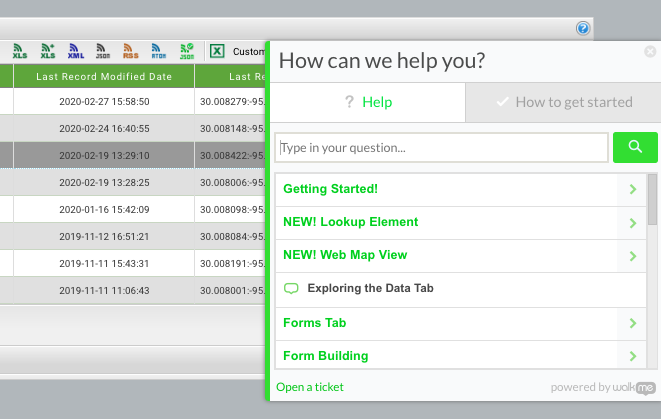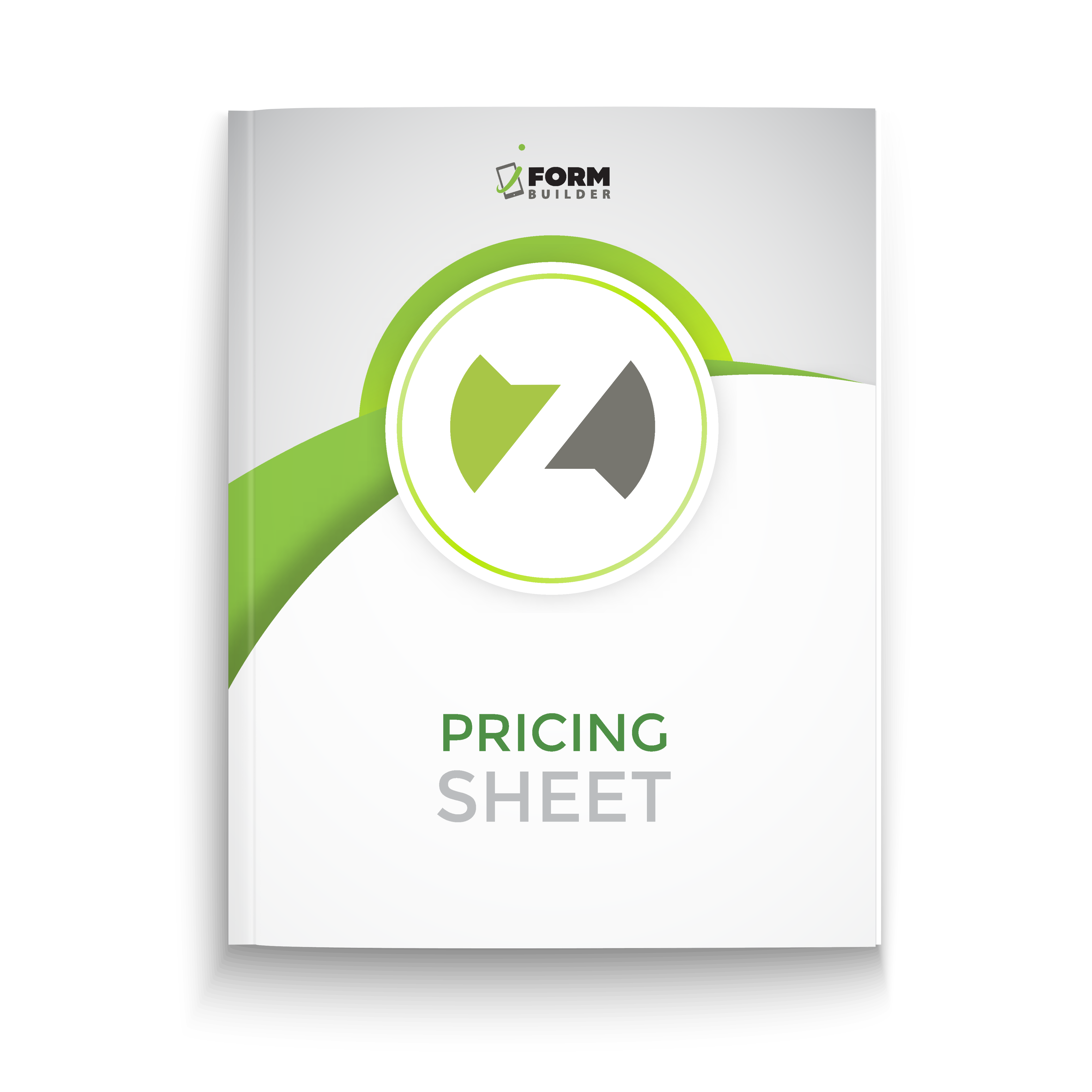If you are new to using our platform or recently had the Tutorials sidebar enabled, then this post should provide you with some insight! We use a walkthrough app called WalkMe, which is a series of guided tutorials that takes users step-by-step through a set of actions to achieve a specific outcome, such as creating users, building forms, using new elements, and more without having to leave the iFormBuilder Admin Console I want to highlight part of that last statement – “without having to leave the iFormBuilder Admin Console”. What is great about WalkMe is that when you get stuck, you can search for keywords in the tutorial search bar like you would in our Customer Success Center. Furthermore, there are resources in addition to walkthroughs, including videos and articles that link to our Customer Success Center.
The user interface is quite simple to navigate. You should see a sidebar to the right of your screen that says Tutorials. It will then open up the menu with two tabs to choose from: “Help” and “How to get started”.
New Users
“How to get started” tab is our on-boarding task list that will help you learn the basics of using iFormBuilder. We start you off with creating a simple form, providing tips and an overview of certain features. This helps you get a feel for what the software is like and how to navigate through it. To get started, simply click on the task and the tutorial will begin with a pop-up bubble. We ask that you carefully read each bubble because it may require you to complete an action before going onto the next step (i.e. Click, Type, etc.)
Current Users
As I had mentioned, you may have recently noticed the Tutorials sidebar added to your console. This could have been done by your Server Admin enabling the extension which originally comes disabled. If you still do not see it, ask your Server Admin to enable it or reach out to our support team. We are constantly adding new tutorials, including advanced walkthroughs like “Performing a Math Calculation”, which are added under the Smart Control folder in the menu. Nonetheless, we hope you utilize all of the available resources, especially walkthroughs.
Launchers
![]()
We recently implemented a “New” button (aka launchers) around the platform. You can hover over it to read a description of what the button will help you with and when you click on it, a walkthrough will initiate.
Surveys
We find that tutorials may end suddenly or the directions may not be clear, so we appreciate as much feedback as possible. When you close out a walkthrough tutorial, a survey will appear asking a few simple questions. Answering these questions and writing your comments will help us improve the user experience.
Next Steps
Hopefully, you learned a lot from this post and how to utilize the tutorials best suited for what you are working on. We encourage you to take advantage of the resources within the platform and send us valuable feedback.
With that being said, we created a section within the Zerion Community to help us improve the WalkMe experience whether it be new walkthroughs, improving existing ones, common questions and more!