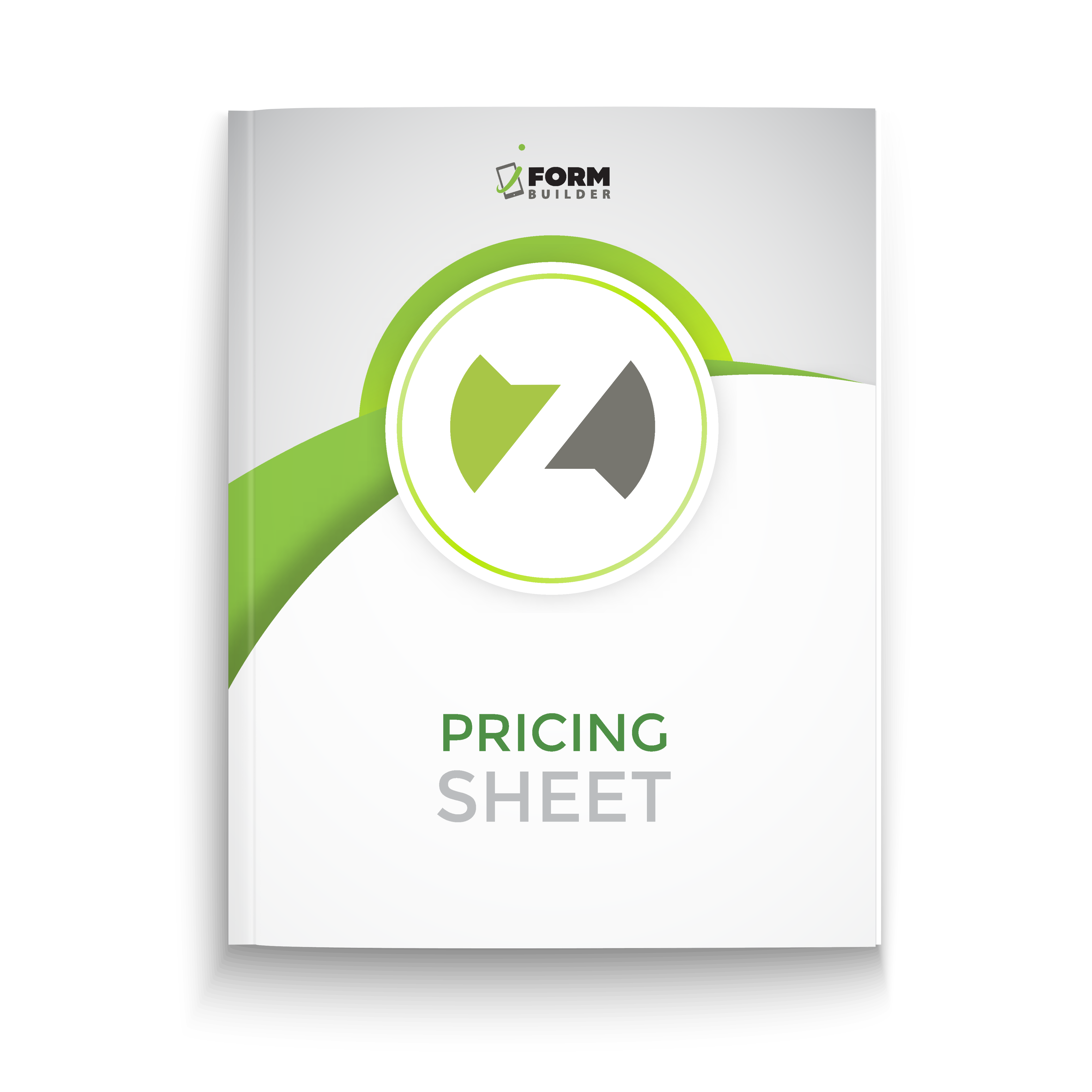For many teams, assigning out records is essential to the daily data collection process. Whether you’re assigning a record out to someone in the field or in the office, records may pass through many hands by the end of the process and it can be difficult to visualize the big picture. That’s why we created the new Assign mode for endpoints. Record tracking is now possible at every stage, from creation to deletion.
How Does It Work?
Data will be sent every time a record is assigned or unassigned. This includes being assigned via webforms, mobile, admin portal or API. The data will be the same as the other endpoints except it will have an additional field called ‘assign_params’.
This is an example of the data it contains:
“assign_params”: {
“DEST_PAGE_ID”: 6819,
“DEST_USER_ID”: [81649,12345],
“TOTAL_COUNT”: 4,
“GLOBAL_ASSIGN_ID”: “iForm-6819-81649-16fbfc531888”,
“MODE”: “assign”,
“TIME_OF_ASSIGNMENT”: “timestamp”
“PROFILE_ID”: 12345
Assign Mode in Action
- Custom notification on assignment: Communication via email or SMS are now possible when a record is assigned to a user.
- Maintain a log of when records were assigned out: Managers are now able to maintain a record of when work orders were assigned to field technicians for high-level monitoring as well as longitudinal data insights such as assignments per day, week and month.
- Compare records before and after assignment: The original values in a record can be recorded and used to compare against the newly submitted record by the assignee. This comparison will allow companies to identify what changes (if any) the field user made to the existing record when it was assigned to them.
Check out our documentationto learn more about getting started! Questions? Reach out to your Customer Success Manager or our Support team at support@zerionsoftware.com.