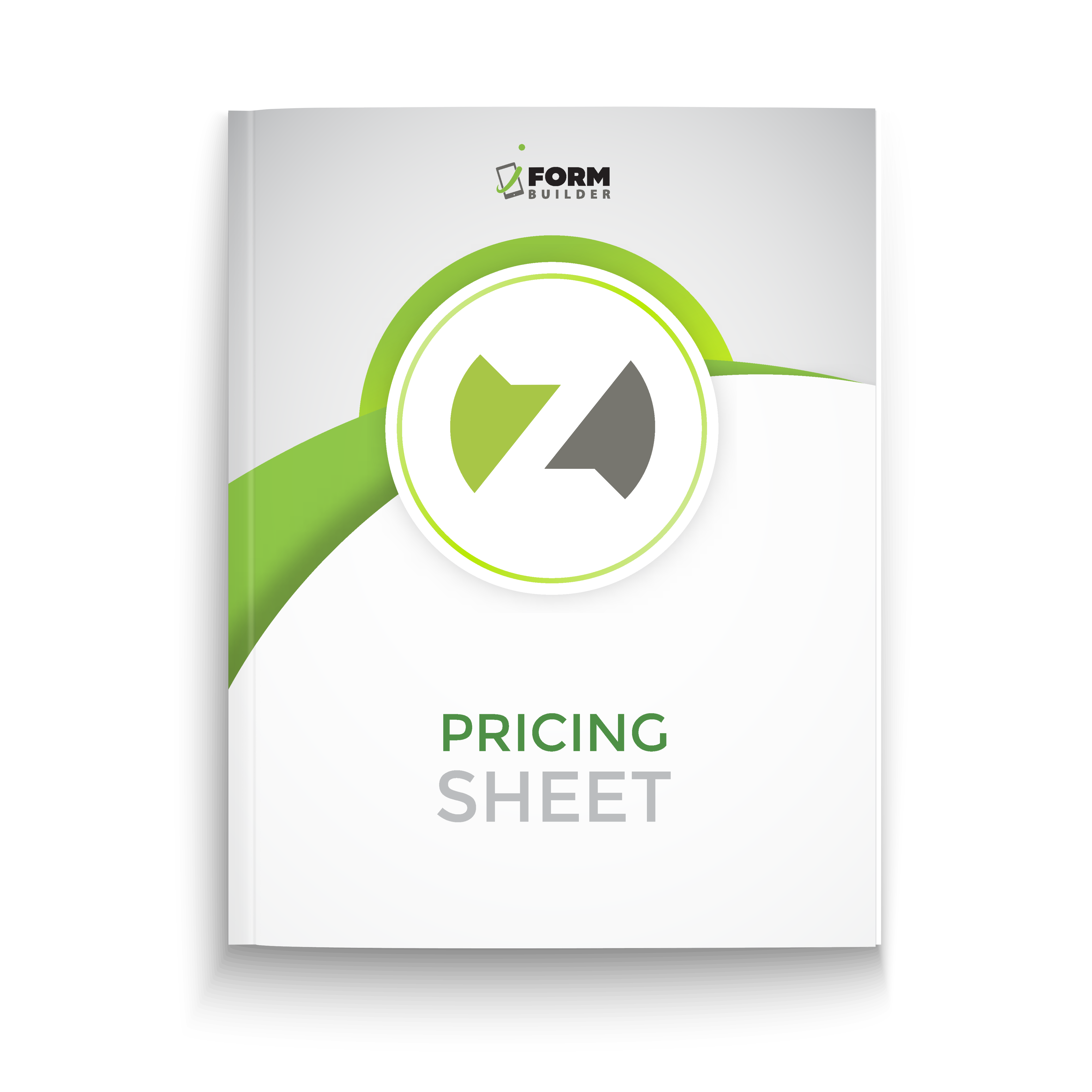Here at Zerion, we are excited to introduce some interface changes to the iForm app for iOS and Android.We are focusing on improving your experience when using the app by standardizing the look, feel, and function. The upgrades to the Settings Menu will also help our team help you when support is required. To begin this initiative, we have been working hard on the Settings Menu to bring it in line with modern app standards.
What is New with the Settings Menu?
The Menu is now a slide-out drawer that is broken down into six sections that are logically organized by what functions users wish to perform. These include:
- Account: View your user and account details.
- Settings: Customize app-specific settings such as sync preferences, image settings, appearance, and more.
- Support & Troubleshooting: Submit feedback and find resources to troubleshoot problems.
- External Hardware: Connect to supported hardware devices.
- About: View app and device-specific information.
- Logout: Log your user out of the app.
Watch this video for an overview of the new settings menu:
When will this be available?
This update is live now, having become available with the 9.0 release of the apps. We are expecting to have this released by the end of May 2020. Follow the release notes for iOS and Android to stay up to date.
What if I have a White Label?
If you have a White Label version of the iForm app all the above changes will be applied to your next White Label build on 9.0 or greater. All of your existing customizations will be preserved.
Have questions? Concerns? Start a chat here on our website, or email sales (@) zerionsoftware.com.