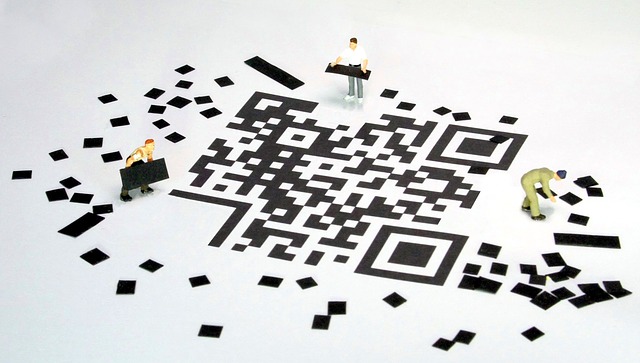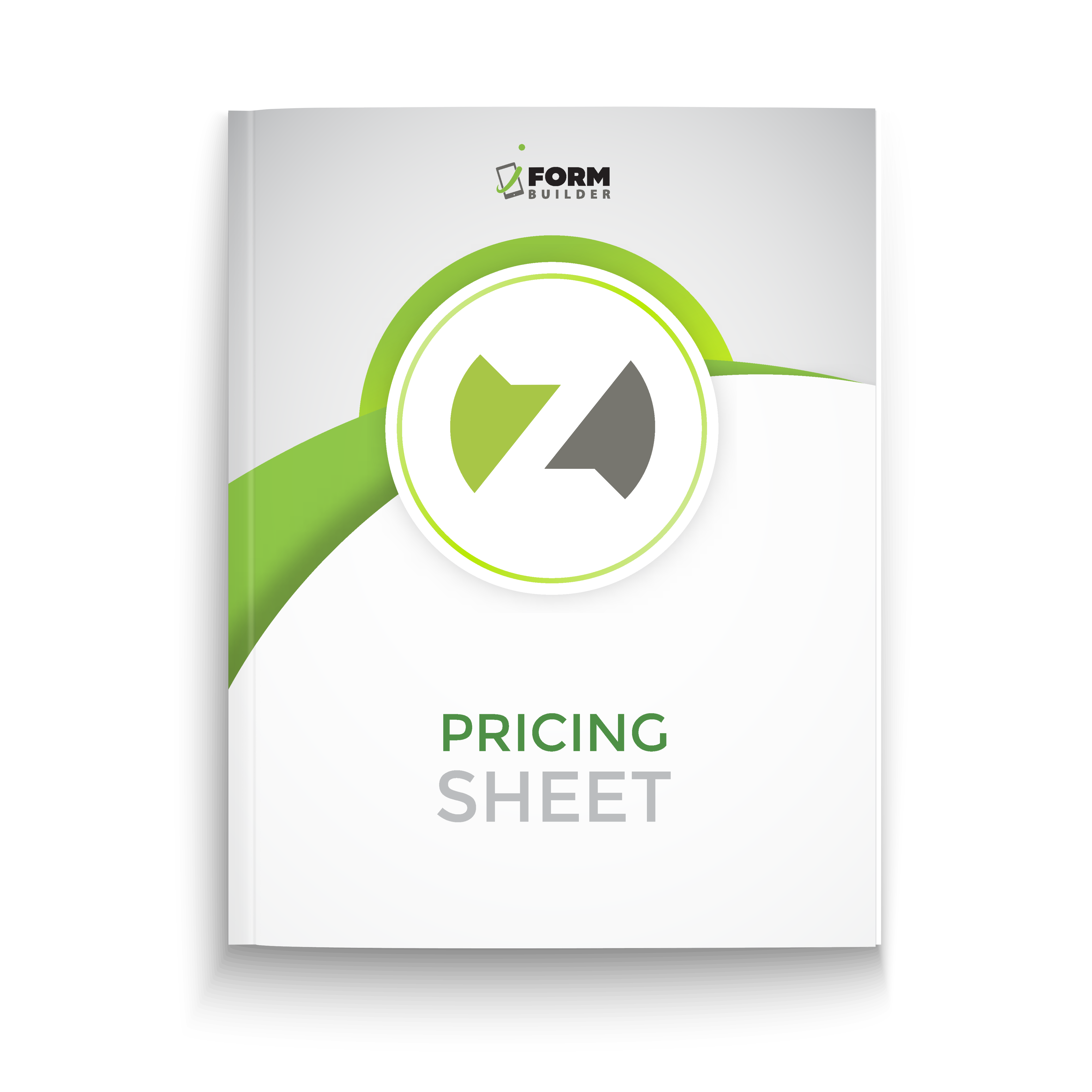As your company moves into a new year – and new decade – perhaps you’ve begun to focus more on asset management than in previous years.
It makes sense. Whether you need to improve security in your plants or production facilities, to cut the expenses related to lost equipment, to gain a better understanding of how your team spends time in order to adjust for maximum productivity, or have another purpose altogether in mind, asset tracking is absolutely essential, especially for groups looking to expand or who have recently experienced rapid expansion.
In the past, basic sign out sheets and paper-based tracking systems may have been sufficient (in fact, we hear this a lot), however, times have changed. Today, finding a way to better track the tools and equipment that are most important for your team without adding the burden of additional time spent on new processes is mission-critical.
If you’ve done a little research, you’ve probably found a few organizations that look promising (we hope we’ve made your list!). But, where do you go from there?
We recommend asking the following questions to narrow down which asset tracking software would be best for your specific needs.
1. What Asset Tracking Options Are Available?
Not all solutions are right for all businesses. A simple sign-in/sign-out form might be sufficient for your needs. Perhaps a barcode system would improve upon current processes. Maybe you need something more comprehensive; a tool that might integrate with a fully custom RFID system.
Even if you’re not exactly sure what would be best for your situation, learning whether a specific provider can help build what would be the right solution is important. Figure out your options from the first conversation before moving forward.
2. Is Customization Possible?
You want a solution that works in the way that’s best for you.
If a solution is a “right out of the box” solution, your options for customization may be limited. On the other side of the equation, some providers may charge excessive fees for modifications. Chances are, you want a solutions provider that is able to provide full customization at a pre-determined price, with full-service options available to keep costs reasonable. Understanding the difference is important before proceeding.
3. How are Other Customers Using Your Software? Do You Have Case Studies and References?
Just because a company can offer asset tracking options, doesn’t mean they do it regularly. Ask about other groups using the solution, and if it’s possible to talk to them. While some groups may opt to remain anonymous, a potential provider should be able to provide some proof of concept. Ask about proof of concept to increase your confidence in the solution. If references are available, be sure to follow up!
4. How Scalable is Your Solution?
Yes, you must ensure the solution you’re examining can meet your needs today, but, will it be able to grow with your team?
Ask questions about the difficulties associated with adding new forms, new users, new fields, and new assets to track. Do you plan to open new locations in the future or expand in other ways? Be sure your selected software will be able to keep up at minimum and help you reach those goals in the ideal situation.
5. Are Custom Reports and Outputs Possible?
We say that “data is just the beginning,” because it is. While critically important, raw data – even data collected during the tracking of assets – is, well, somewhat useless. It’s what that data becomes that helps drive business functions, improving efficiency and pushing for results.
That’s why reports matter so much. Think about what insights would help your team make tangible improvements. If you’re not sure, ask for ideas. From custom dashboards that allow you to view assets in real-time to post-collection reports that provide a full picture of what’s happening on the floor or in a facility, your solution should be able to aid in decision-making by providing the right information in the right format at the right time.
6. Can I See it in Action?
Different from asking for references and info on how other companies and customers are using a product, you should ask also ask whether you can see a demo. Explain your use case, share the information you are able to provide and give a form or two (if applicable) that you’d like to see in action. While a demo cannot provide everything you’re hoping the final product will, it should be able to give you an idea of what you could expect if you select a given solutions provider. If this is not possible, making a purchase may not be in your best interest.
Not all solutions are created equally. If your initial conversation and demo don’t inspire faith in the tool, it might be best to look elsewhere. Asset tracking could be your key to smart growth in the coming year: don’t settle for less than the best.
Have questions about how Zerion has worked with teams like yours? Start a chat on our homepage, or, send an email to sales (at) zerionsoftware.com, today!