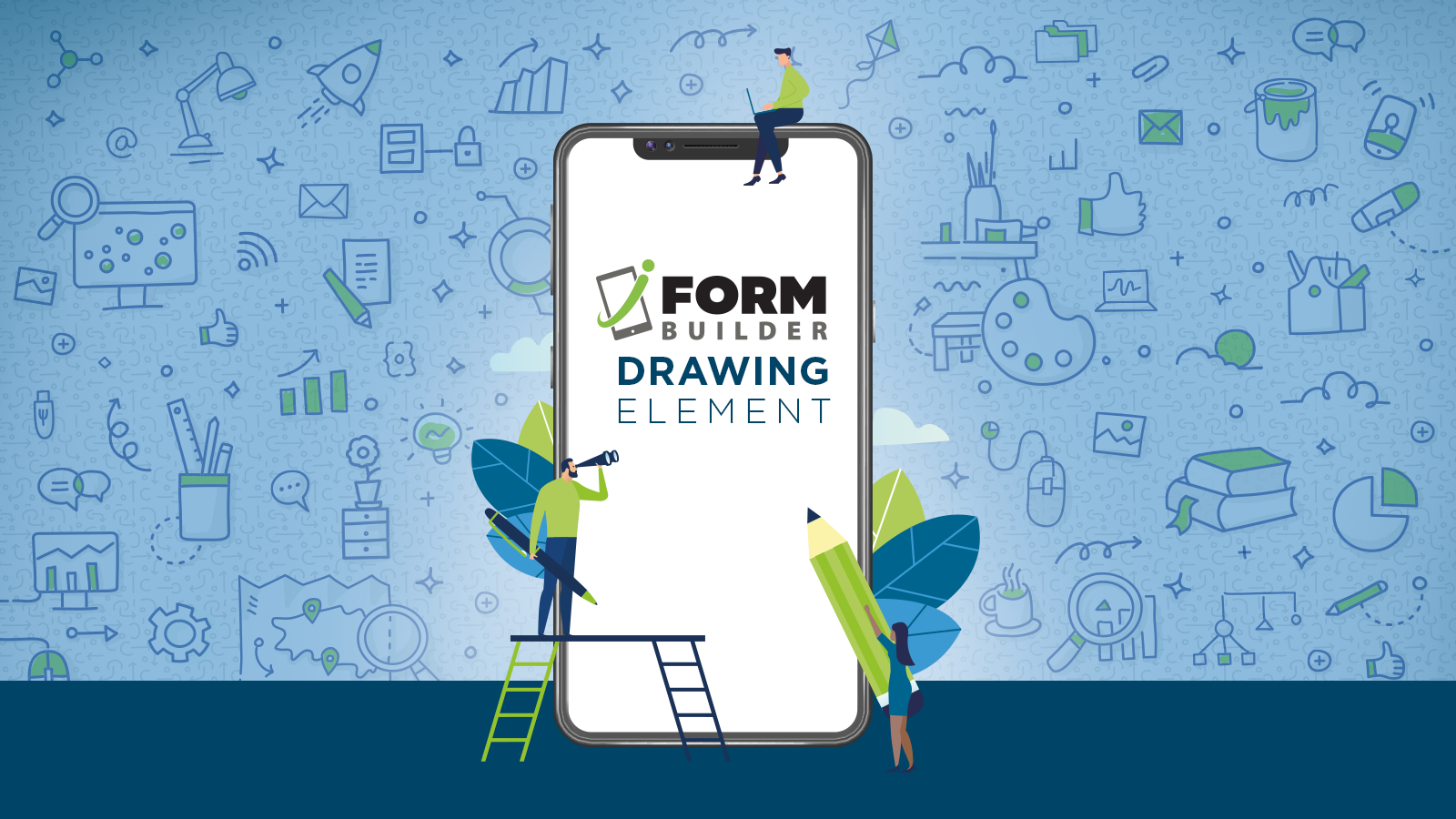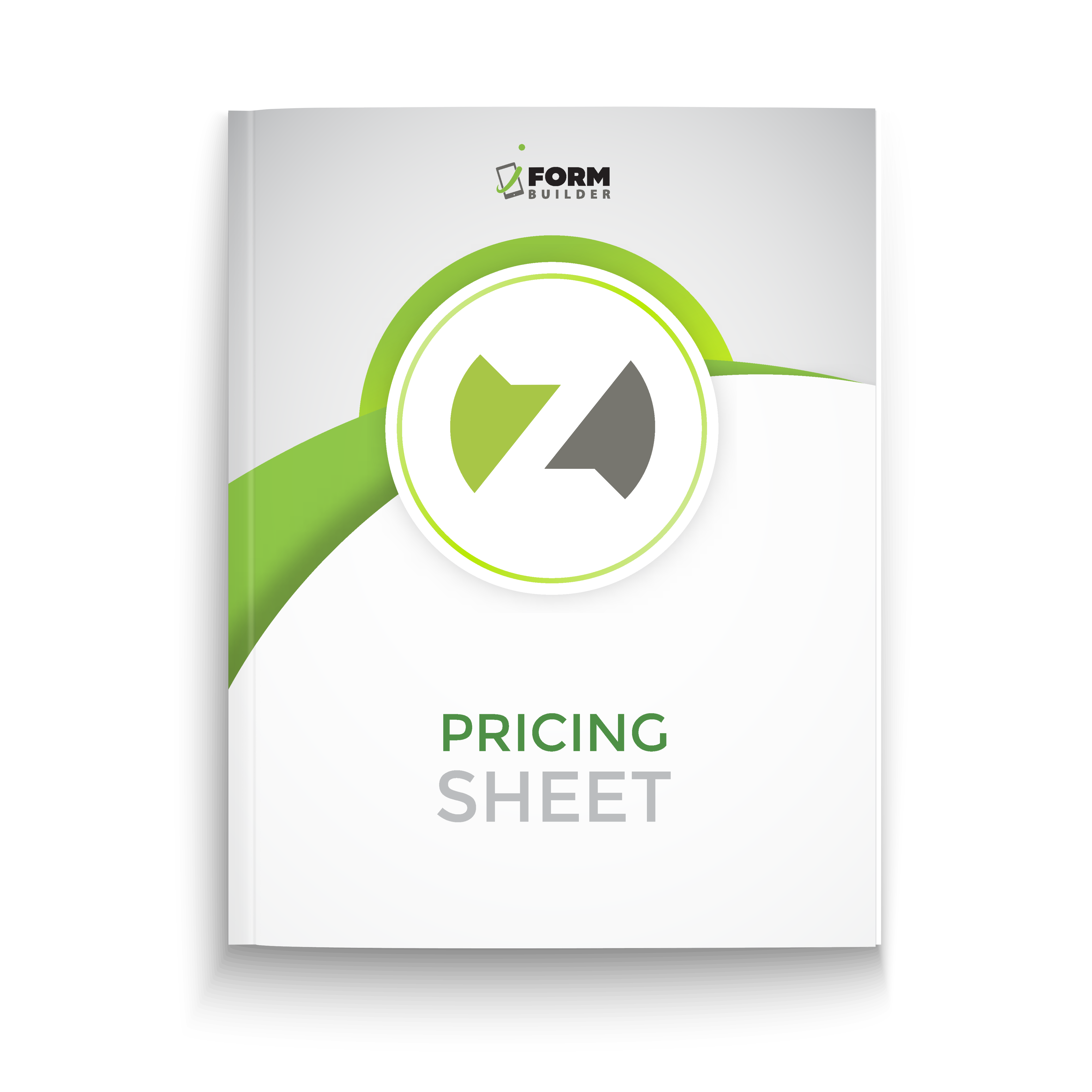For our users, drawings are an important part of the data collection journey. Drawings signify the difference between a failed or passed inspection, bridge the gap between field users and office users, and communicate a complete story.
To improve this experience for our customers we’ve created a new Drawing element for the iFormBuilder app, including a new user interface.
What’s New
- Moveable Toolbar – Access your drawing toolbar at all times and move it to your desired location.
- Adjust Color, Size and Opacity – With the new pencil tool users can adjust the color, size, and opacity of their drawings.
- Add Shapes and Icons – Add default shapes and icons to your drawing and adjust the color and size.
- Rotate, Move, Resize – Text boxes, shapes, icons and overlay images can be easily rotated, moved, resized and deleted.
- Set Image as Background or Overlay – All photos added to the element from the gallery or camera can be used as a background or set as an editable overlay image.
- Dynamic Attributes – Add dynamic attributes to your form to include up to 10 custom icons, set a default background image, and disable your camera or photo library.
Available now on Android and iOS. Get started today by opening the Settings in your iFormBuilder app, scroll down, open Element Settings and turn on New Drawing Element (Beta).
A drawing tells a story and iFormBuilder is here to help capture yours. Learn more about our new and improved Drawing element by visiting our Customer Success Center.